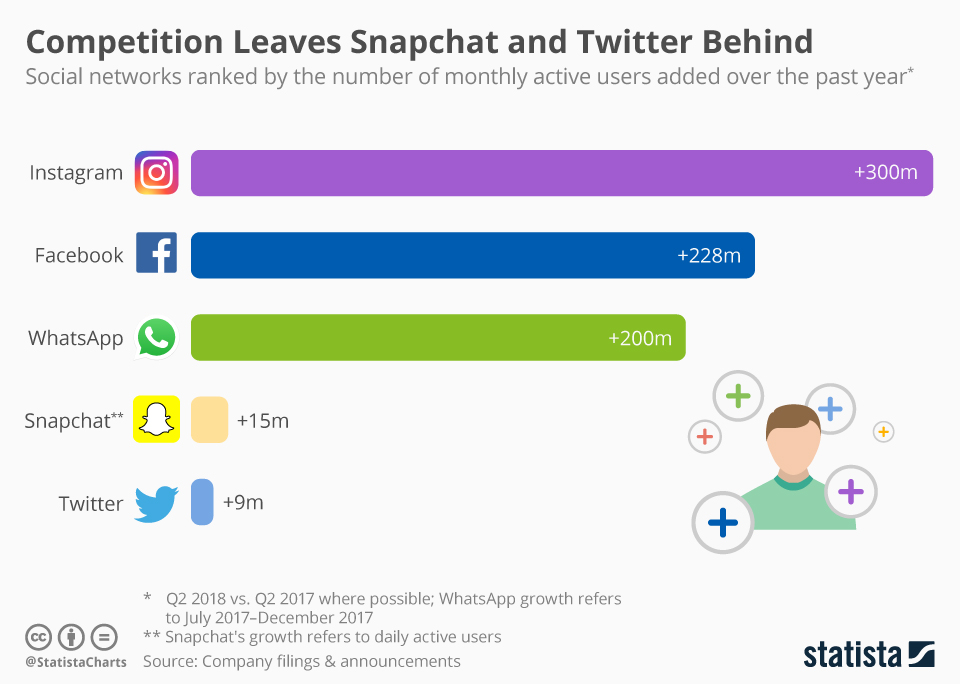This post may contain affiliate links (including amazon.com because we participate in the Amazon Services LLC Associates Program). Full disclosure is here.
I’ve got hashtags for Instagram on my mind and so should you. And that’s the #InstaTruth. Your pictures are competing with billions of others, but hashtags will help you stand out and get noticed. Here’s why and how to use hashtags on Instagram + a free list of the most popular hashtags for Instagram to get you started…
We live in a fast-moving and very visual world. With phone cameras at our fingertips, I see people taking photos of the food they eat, the places they visit, and the people and pets they hang out with. (I do it, too!)
So, how do you organize all your personal pictures and videos? Can you easily find what you need whenever you need it?
Now imagine you were taking 100 million photos a day. How on Earth would you organize all those pictures??? Well, that’s how many pictures are uploaded to Instagram every single day. That’s 100 million pictures a day, 3 billion pictures a month and 36 billion 500 million pictures a year.
Instagram must have one heck of a filing system!
Do you know what helps Instagram file these pictures and determine what to show to other Instagrammers? Hashtags.
Get your hashtags right and you make Instagram’s job much easier, which then helps you. Using just one hashtag per post gives you about 13% more engagement than not using any hashtag. You’re on social media to get exposure and engagement, so I say make the most of it and use those hashtags and tags for likes.
What is a hashtag?
 A hashtag is made up of a word or a few words that come after the hash sign (#). Hashtags are used on social media platforms, such as Twitter and Instagram.
A hashtag is made up of a word or a few words that come after the hash sign (#). Hashtags are used on social media platforms, such as Twitter and Instagram.
The word ‘hashtag’ is often shortened to be called a ‘tag’.
Why do we use hashtags on Instagram?
Hashtags tell Instagram what your pictures and videos are about. It’s like a filing or organizing system – you add hashtags to tell Instagram where to file that content.
Why bother with Instagram?
Instagram has a big group of active users, more so than Facebook, WhatsApp, Snapchat or Twitter. Did I say big? I meant HUGE!
Between 2017 and 2018, Instagram had 300 million active users (now we know where all those pictures come from). That’s the highest number of active users of them all and gives you a great opportunity to grow your blog following!
What do hashtags on Instagram do for your blog?
So many things!
You file things using hashtags. Now Instagram knows what your content is about, so it can show your content to people who are interested in that topic. Posts with the same hashtag show up when people search for that hashtag. This is important for you to get exposure on Instagram, especially if you want to get more followers other than your neighbors and your Facebook friends.
Those who find you this way are more likely to leave a comment or give you a like because they’re already interested in that topic as they searched for it. This is called ‘engagement’, and engagement is very important on social media. Make sure you engage back by responding to comments.
Instagram also uses your hashtags to help people find you when they look for you. If you search for #tiaratribe on Instagram, you should find me and my content quite easily. Thank you, Instagram!
What are spam tags?
Spam tags are hashtags that don’t relate to the post at all. For example, if I post a picture of my living room couch and use hashtags to suggest I’m drinking cocktails on the beach because I know ‘#beaches’ and ‘#cocktails’ are trending on Instagram, then I’m using spam tags – I’m trying to get people to look at my couch by using false hashtags that make them think they will see a beach bar.
Spammers often use up to 30 spam tags trying to get their content in front of as many people as possible, even if the tags have nothing to do with the pictures or videos they post.
This is a BIG no-no, so please make sure you never use spam tags, No one likes a spam artist and it will just hurt you and your credibility online! Don’t try to trick anyone. Always post real content and be honest with your tags.
How many hashtags should you use on Instagram?
Instagram limits you to 30 hashtags per post, but who has time to find and use 30 hashtags every time they put up content?
Research shows that the more relevant hashtags you have the more likes you will probably get. So focus on quality and not quantity.
Most brands use 5 to 7 hashtags per Instagram post. The freebie at the end of this post gives you 70 of the most popular hashtags for Instagram. Just mix and match these hashtags in groups of 5 to 7 tags for a post, or use the list to get ideas for other tags.
Remember to only use relevant hashtags and not to blindly copy and paste hashtag lists into your posts ?
Where should you put your hashtags?
Put hashtags after your caption, which is the description you write for your post.
Long captions don’t usually fit on a screen and get cut off for readers, who have to click on ‘More’ to see the rest of the caption. Don’t worry about your tags not being seen. Even if readers can’t see your hashtags, Instagram knows they are there and puts them to good use.
What about hashtag emojis?
Yes, yes, yes. Use them!

Instagram lets you use hashtag emojis for a reason – these little facial expressions cross language barriers and make a visual platform even more visual. In fact, Instagram announced their decision to allow emojis a few years ago and explained it like this:
And just as we share photos and videos, we use emoji to communicate emotions and feelings in ways that anyone can understand, regardless of language or background.
And has this decision been a success? Why, yes.
Guess what? People love emojis, especially smiley, happy ones! Happy emotions are much more effective than sad ones, so use a laughing emoji, a smiling emoji, hearts and kisses for the best results on Instagram.
How do you add hashtag emojis to your Instagram caption?
To add emojis to your caption, open Instagram, upload pictures or videos, then go to the same emoji keyboard on your phone that you use to add emojis to messages. There isn’t a separate or special keyboard for this.
Tap on the emojis you want to use in your Instagram caption, and they will be added to your caption box.
Where can you find hashtags for Instagram?
Once you’ve uploaded your pictures or videos and written your caption, you can add your hashtags.
Check out the freebie at the end of this post for ideas on what popular hashtags to use and tags for likes. Copy some of these into your caption or use them to find more ideas for hashtags. To find more ideas, use the hash sign (#) and type a word that’s relevant to your content or the popular tag. Instagram will automatically bring up ideas for hashtags for you.
The tags at the top of the suggestion list are the most popular tags that start with the word or letters you typed in.
Which hashtags should you use?
The most effective hashtags are usually a combination of very popular hashtags from the top of the list, mixed with some medium- and low-popularity tags from lower down the list.
If you choose very popular tags you jump into a big sea of competition with all the other Instagrammers using that tag. This makes it more difficult to get exposure, but you don’t want to ignore popular tags completely.
Less competitive hashtags will give you more chance of being seen because the pool of competition isn’t as fierce.
Also, choose very specific hashtags. Instead of #beach use #Broadbeach like I did in one of my posts, which doesn’t compete with everyone using the beach tag on Instagram.
Make your own brand tag
Create a hashtag for your own brand. My brand tag is #tiaratribe.
We are here to build our blogs with love, right? So, help Instagram tell people about you and send people who are looking for you with your brand tag.
Use your brand tag in all your posts. Tell people what your brand tag is and follow your own tag on Instagram. Now you can see who uses your brand tag and interact with them on Instagram.
What not to do with hashtags for Instagram
I love to give a great in-depth guide on what to do along with a quick checklist of what not to do. Here’s what to avoid with your hashtags on Instagram:
- Don’t use 30 hashtags in a post, even if Instagram will let you use 30 hashtags – you will look like a spammer
- Don’t use popular or trending hashtags from the top of the suggested list if these hashtags aren’t relevant to your post
- Mix your tags – don’t use 10 hashtags describing the same thing, such as #happy #smiling #feelgood #laughing #joy #etc. You want your tags to be short, relevant, natural and specific
But that’s not all, folks!
Get the free list of the most popular hashtags for Instagram
Click on the picture below for an immediate download of a list of the most popular hashtags for Instagram, which you can use as tags or use to search for more tag ideas in Instagram’s suggestion box.